Plugin versioning system
Plugin versioning system¶
When the developer adds new functionality to a plugin, minor updates or security fixes should be delivered. The plugin developer creates a new version of the plugin: this can be a major version or a minor one:
- Major – Changes in API, functionality, major OpenStack release introduced.
- Minor – Security fixes only.
The plugin versioning is the following:
| Plugin file format | fuel-plugin value | metadata.yaml | major | minor | |
| RPM | fuel-plugin-1.0-1.0.0 | 1.0 | 1.0.1 | 1.0.0 | 1.0.1 |
Plugin versioning example
If a plugin has version 1.0.1 in the metadat.yaml file, the file name
of the plugin must be plugin-1.0-1.0.1-N.rpm.
If you use the default setting of the Fuel plugin builder, N equals 1. You can
also specify a value from the build_version variable defined in the
metadata.yaml file that allows to iterate the package version without
updating the plugin version.
Update procedure¶
| Update | Limitations | |
| fp | No | 1.0 |
| RPM | Yes | Can be updated to minor version only with fuel plugins –update <fuel-plugin-file> command. To get a major one, user has to download it from Fuel Plugins Catalog and create a new environment from scratch. |
Versioning scheme¶
- Versioning does not support the
.fpplugins. The user must download and install the.fpplugin from scratch. - For RPM plugins, the versioning is as follows:
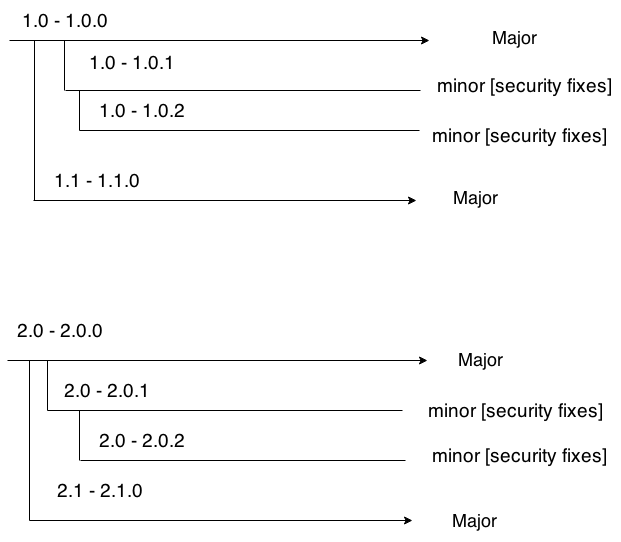
Note
Change the versioning scheme for customized packages to have a clear indicator which package is installed - the official Mirantis OpenStack or customized ones. Otherwise, check the Python files to understand which package is actually installed.