Apply an MKE 4k license following installation
⚠️
You must have a valid license to lawfully run MKE 4k. For more
information, refer to Mirantis Agreements and Terms.
If you did not set your MKE 4k license in the MKE 4k configuration file prior to installation, you can use the MKE 4k web UI to apply the license:
Log in to the MKE web UI with an administrator account.
In the left-side navigation panel, navigate to Admin Settings -> License.
Insert the license into the license key field. To do this, click Choose File and navigate to the
.licfile you previously downloaded. Alternately, you can copy-paste the contents of the.licfile into the field as a text string.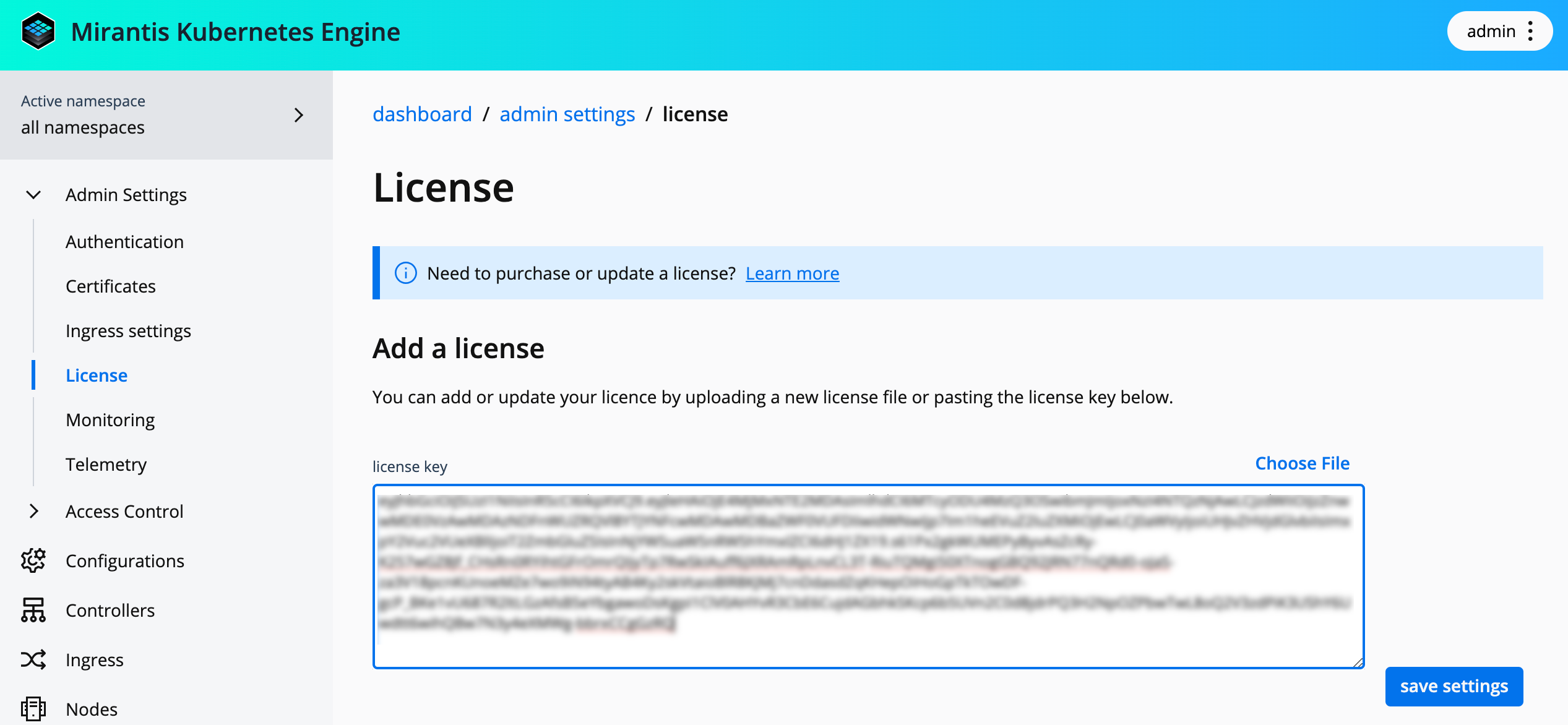
Click Save settings to update the MKE 4k license.
Last updated on