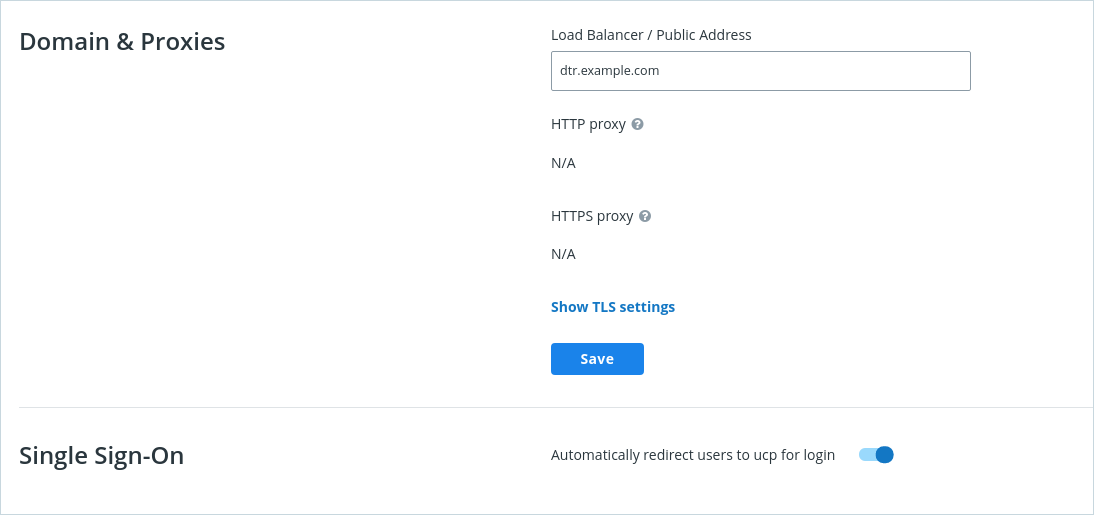Enable single sign-on
Enable single sign-on¶
By default, users are shared between UCP and DTR, but you have to authenticate separately on the web UI of both applications.
You can configure DTR to have single sign-on (SSO) with UCP, so that users only have to authenticate once.
Note
After configuring single sign-on with DTR, users accessing
DTR via docker login should create an access
token and use it to authenticate.
At installation time¶
When installing DTR, use the docker/dtr install
--dtr-external-url <url> option to enable SSO. When accessing the DTR web UI,
users are redirected to the UCP login page, and once they are authenticated,
they’re redirected to the URL you provided to --dtr-external-url.
Use the domain name of DTR, or the domain name of a load balancer, if you’re using one, to load-balance requests across multiple DTR replicas.
After install¶
In your browser, navigate to the DTR web UI, and choose Settings. In the General tab, scroll to Domain & proxies.
Update the Load balancer / public address field to the url where users should be redirected once they are logged in. Use the domain name of DTR, or the domain name of a load balancer, if you’re using one, to load-balance requests across multiple DTR replicas.
Then enable Use single sign-on.
Once you save, users are redirected to UCP for logging in, and redirected back to DTR once they are authenticated.
Web user interface¶
Navigate to
https://<dtr-url>and log in with your credentials.Select System from the left navigation pane, and scroll down to Domain & Proxies.
Update the Load balancer / Public Address field with the external URL where users should be redirected once they are logged in. Click Save to apply your changes.
Toggle Single Sign-on to automatically redirect users to UCP for logging in.