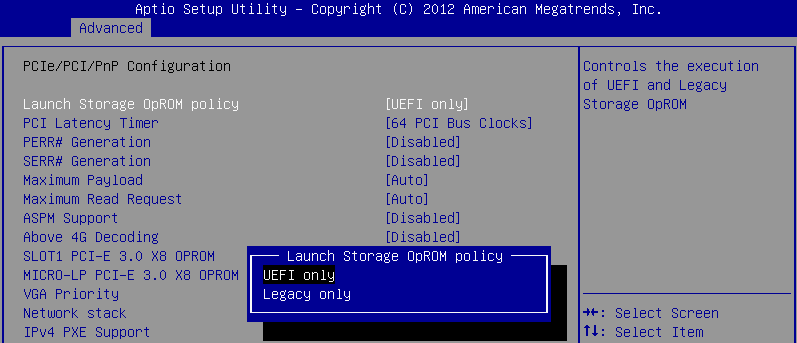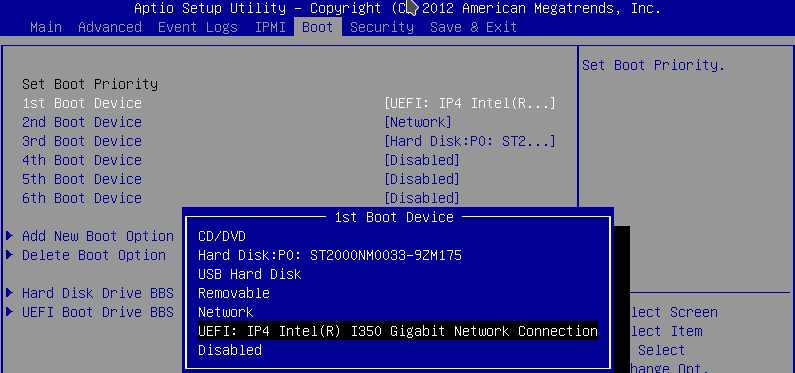Configure PXE booting over UEFI
Configure PXE booting over UEFI¶
This section explains how to configure the Preboot Execution Environment (PXE) to boot a hardware server from the network over Unified Extensible Firmware Interface (UEFI), which details the interface between the platform firmware and the operating system at boot time.
During the manual MCP infrastructure deployment, the PXE boot takes place when you add new physical servers that are not yet loaded with an operating system to your deployment. The Foundation node is installed with all the necessary software from a virtual machine image. All other hardware servers are installed remotely by MAAS using PXE boot. If required, you can configure a server to boot from network over UEFI.
To configure the UEFI network boot:
Configure the server in BIOS to use UEFI on boot time:
During comissioning through MAAS, verify that the server uses UEFI. For example:
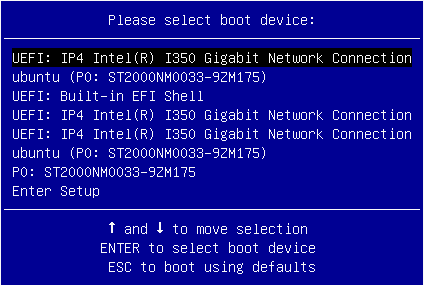
Note
If you perform standard PXE boot, the MAAS commissioning process will not recognize UEFI.
See also