Local mirror design
Local mirror design¶
The main scenarios for using local mirrors and registries include:
- Online deployment
There is the Internet access from the DriveTrain node during deployment. DriveTrain is then used to set up the local mirrors and registries.
- Offline deployment
There is no Internet access from any of the MCP nodes. The local mirrors and registry are not part of an MCP cluster. The existing local mirrors can be used and populated with the repositories needed by the MCP deployment. This scenario is more common at telephone and financial companies.
By default, MCP deploys local mirrors with packages in a Docker container on the DriveTrain nodes with GlusterFS volumes using the online scenario.
You can manage the local mirrors using the aptly mirror command.
Note
A mirror can only be updated as a whole. Individual package updates are not supported.
The complete mirror of the repositories used in MCP may consume several hundreds of gigabytes of disk space.
This section explains the details of the scenarios above.
Online deployment
The online deployment scenario assumes that there is the Internet access from the DriveTrain nodes during deployment. By default, the local Gerrit (Git), aptly, and Docker registry are run as part of DriveTrain.
The following diagram shows an example of the virtual machines layout:
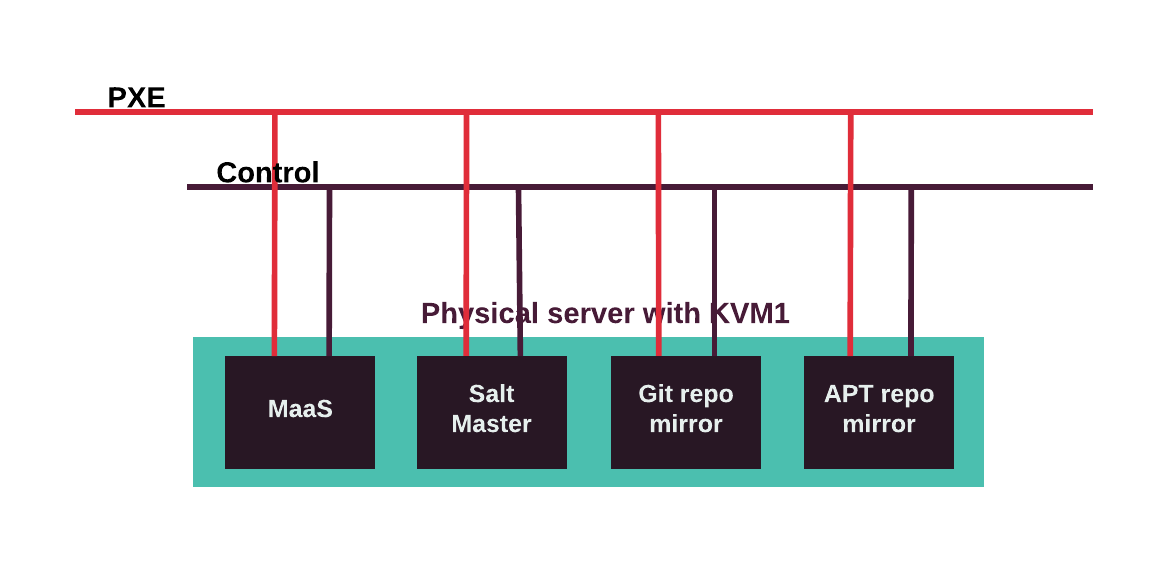
The high-level workflow for the online deployment using local mirrors is as follows:
- Create a deployment model that has the default repositories included (requires the Internet access).
- Deploy MCP DriveTrain using the MCP Deployment Guide.
- Configure the aptly mirror to mirror the repositories described in the MCP Release Notes: Release artifacts section in the related MCP release documentation.
- Modify the deployment model to utilize the local mirrors that are provided by DriveTrain.
- Deploy the MCP cluster using DriveTrain.
Offline deployment
The offline deployment scenario assumes that there is no Internet access from any of the nodes inside the MCP cluster including DriveTrain. The requirement is that the MCP cluster instead has access to the already prepared Debian repository, Docker registry, Git server, HTTP server with QCOW images, and PyPi server.
Mirantis provides a pre-configured QCOW image with already mirrored Debian packages using Aptly, Docker images using Docker Registry, Git repositories needed for MCP deployment, QCOW images, and Python packages. The actual content of this image is described in Mirror image content.
Warning
An offline MCP deployment does not support all possible MCP cluster configurations. For example, the OpenContrail, Kubernetes, OpenStack Mitaka and Ocata packages are not available within the scope of an offline MCP deployment. For a list of artifacts available for an offline deployment, see MCP Release Notes: Release artifacts.
The high-level workflow of the offline deployment is as follows:
Create the deployment model using the Model Designer UI as described in the MCP Deployment Guide checking the offline option (requires the Internet access).
Run a VM using the mirror image.
Deploy the MCP DriveTrain and MCP OpenStack environment using the MCP Deployment Guide.
Note
The offline QCOW image enables you to deploy an MCP OpenStack environment with the services and features as per an OpenStack release version announced in the corresponding MCP release.