Create and manage users
Create and manage users¶
When using the built-in authentication, you can create users to grant them fine-grained permissions.
Users are shared across MKE and MSR. When you create a new user in Mirantis Kubernetes Engine, that user becomes available in MSR and vice versa.
To create a new user, go to the MSR web UI, and navigate to the Users page.
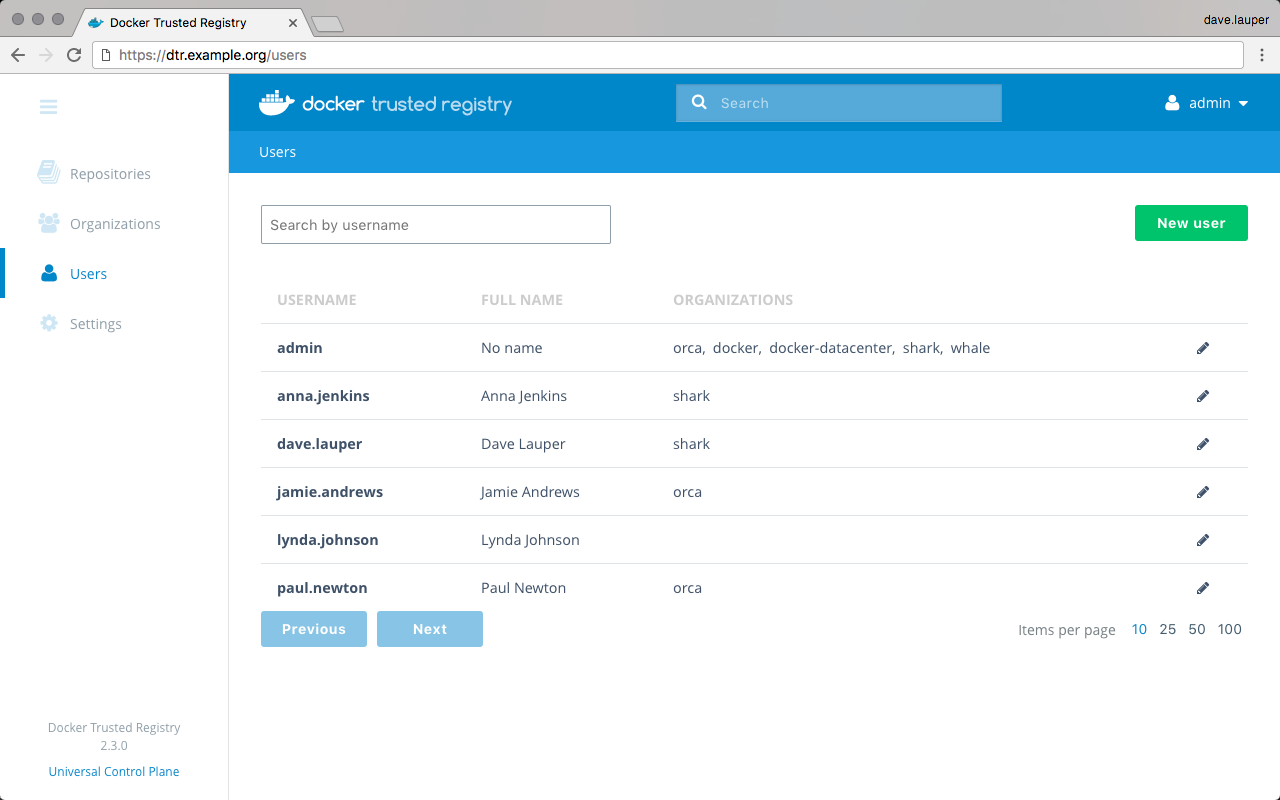
Click the New user button, and fill-in the user information.
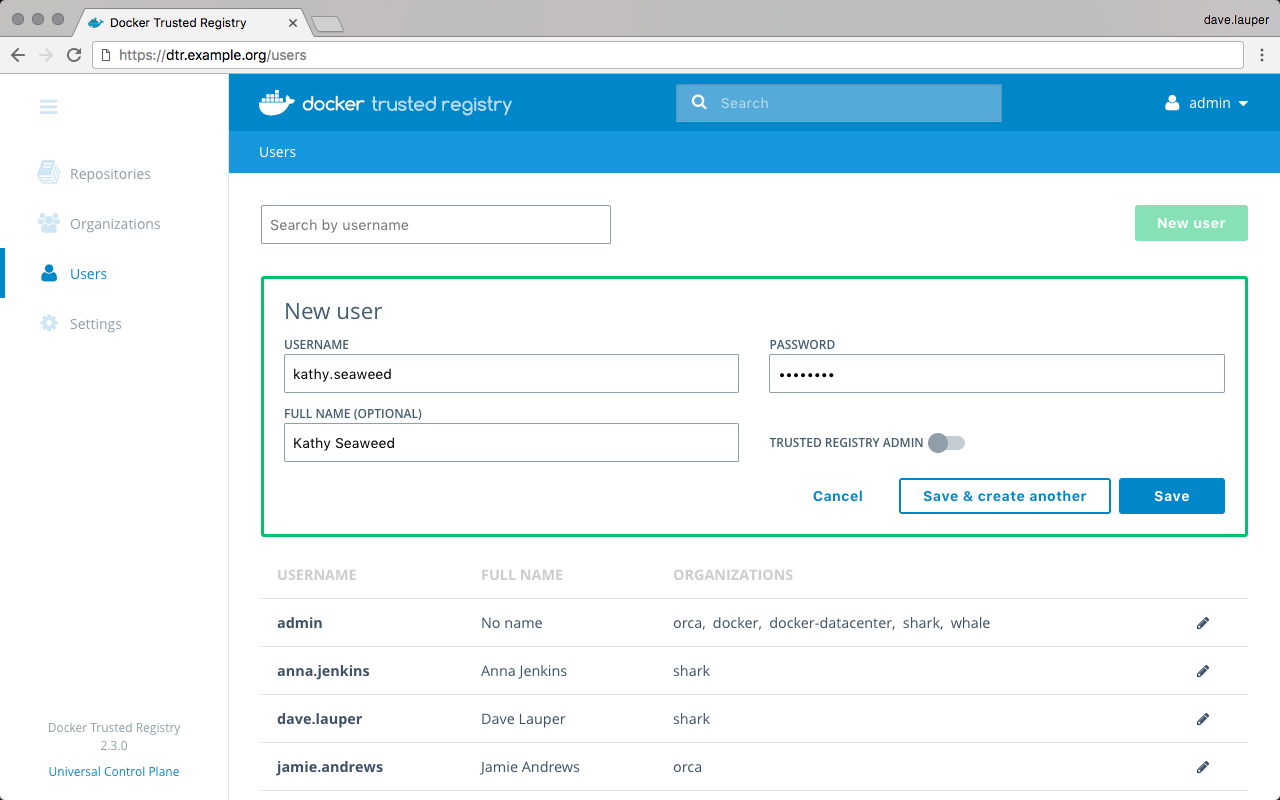
Check the Trusted Registry admin option, if you want to grant permissions for the user to be a MKE and MSR administrator.
Where to go next¶
Authentication and authorization in MSR
View Previous Section
Create and manage teams