Manage repository webhooks with the web interface
Manage repository webhooks with the web interface¶
Prerequisites¶
- You must have admin privileges to the repository in order to create a webhook.
- See Webhook types for a list of events you can trigger notifications for using the web interface.
Create a webhook for your repository¶
In your browser, navigate to
https://<msr-url>and log in with your credentials.Select Repositories from the left navigation pane, and then click on the name of the repository that you want to view. Note that you will have to click on the repository name following the
/after the specific namespace for your repository.Select the Webhooks tab, and click New Webhook.
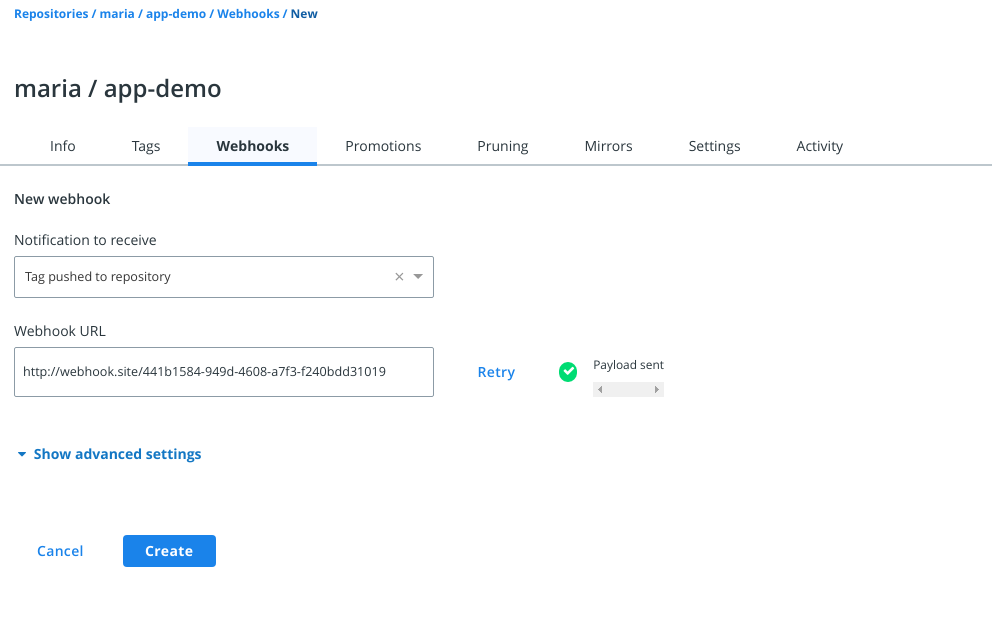
From the drop-down list, select the event that will trigger the webhook.
Set the URL which will receive the JSON payload. Click Test next to the Webhook URL field, so that you can validate that the integration is working. At your specified URL, you should receive a JSON payload for your chosen event type notification.
{ "type": "TAG_PUSH", "createdAt": "2019-05-15T19:39:40.607337713Z", "contents": { "namespace": "foo", "repository": "bar", "tag": "latest", "digest": "sha256:b5bb9d8014a0f9b1d61e21e796d78dccdf1352f23cd32812f4850b878ae4944c", "imageName": "foo/bar:latest", "os": "linux", "architecture": "amd64", "author": "", "pushedAt": "2015-01-02T15:04:05Z" }, "location": "/repositories/foo/bar/tags/latest" }
Expand “Show advanced settings” to paste the TLS certificate associated with your webhook URL. For testing purposes, you can test over HTTP instead of HTTPS.
Click Create to save. Once saved, your webhook is active and starts sending POST notifications whenever your chosen event type is triggered.
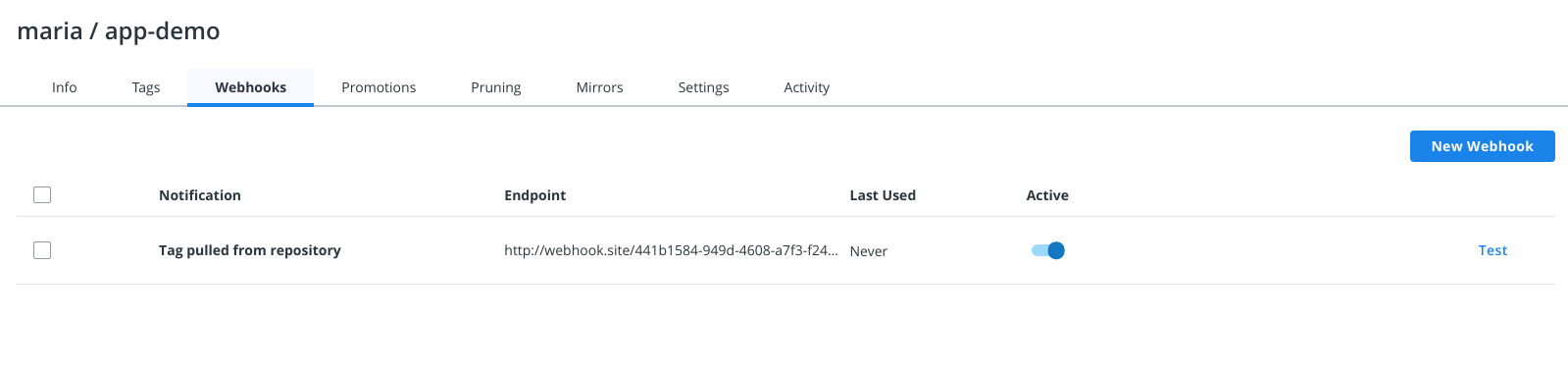
As a repository admin, you can add or delete a webhook at any point. Additionally, you can create, view, and delete webhooks for your organization or trusted registry using the API.