Review the CVP Shaker network test results
Review the CVP Shaker network test results¶
This section explains how to review the CVP - Shaker network tests trace logs and results from the Jenkins web UI.
To review the CVP Shaker test results:
Log in to the Jenkins web UI.
Navigate to the build that you want to review.
Find the
shaker-report.htmlat the top of the Build page.Download the report and open it.
Click on the scenario of concern for details. A scenario name corresponds to the scenario file path in the
cvp-shakersource repository. For example, theOpenStack L3 East-Westscenario name corresponds tocvp-shaker/scenarios/essential/l3/full_l3_east_west.yamlReview the performance graphs or errors that appeared during the testing.
For example:
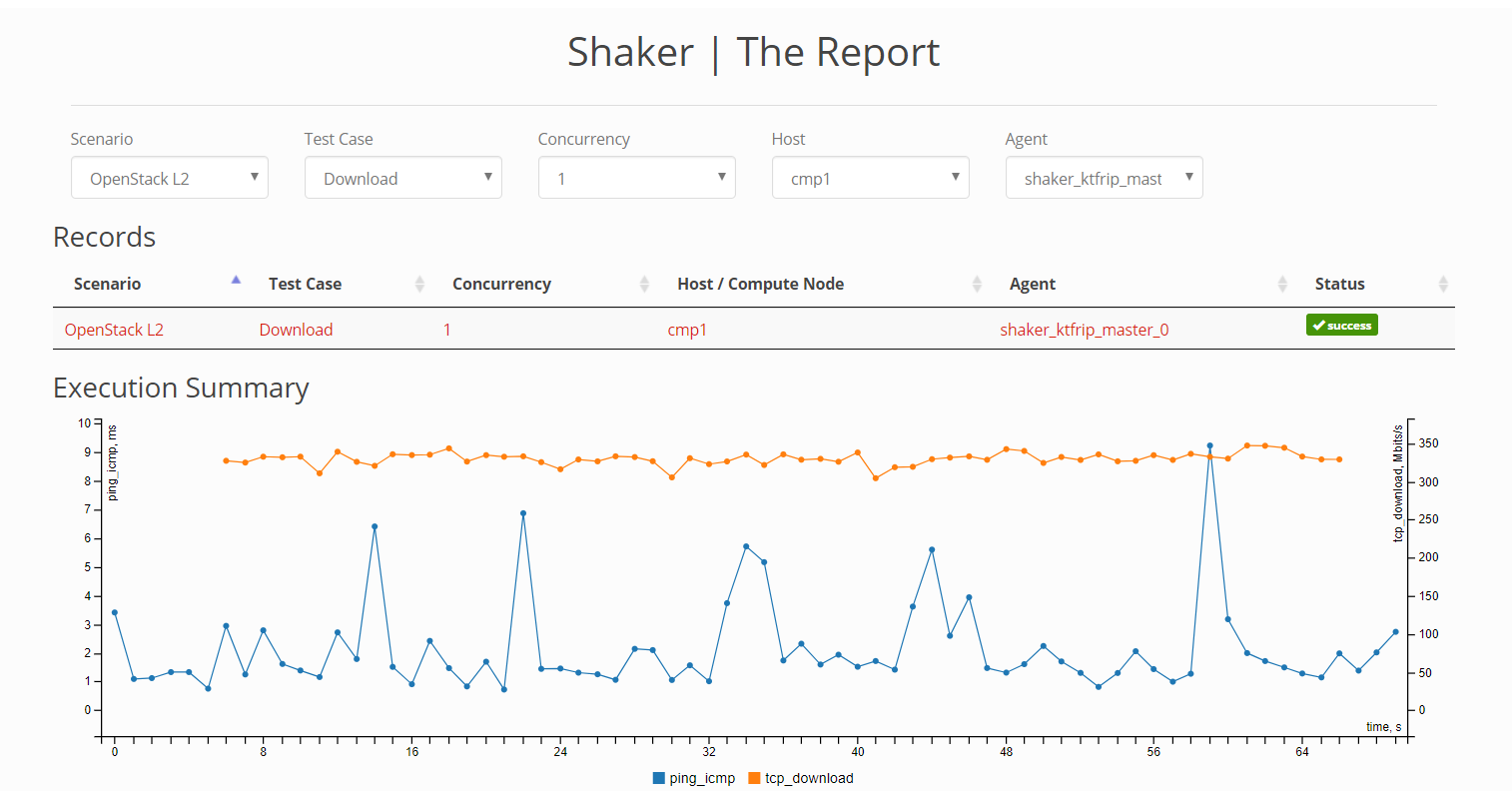
(Optional) To view the log messages produced during the testing by Shaker, inspect
shaker.logat the bottom of the Build page.