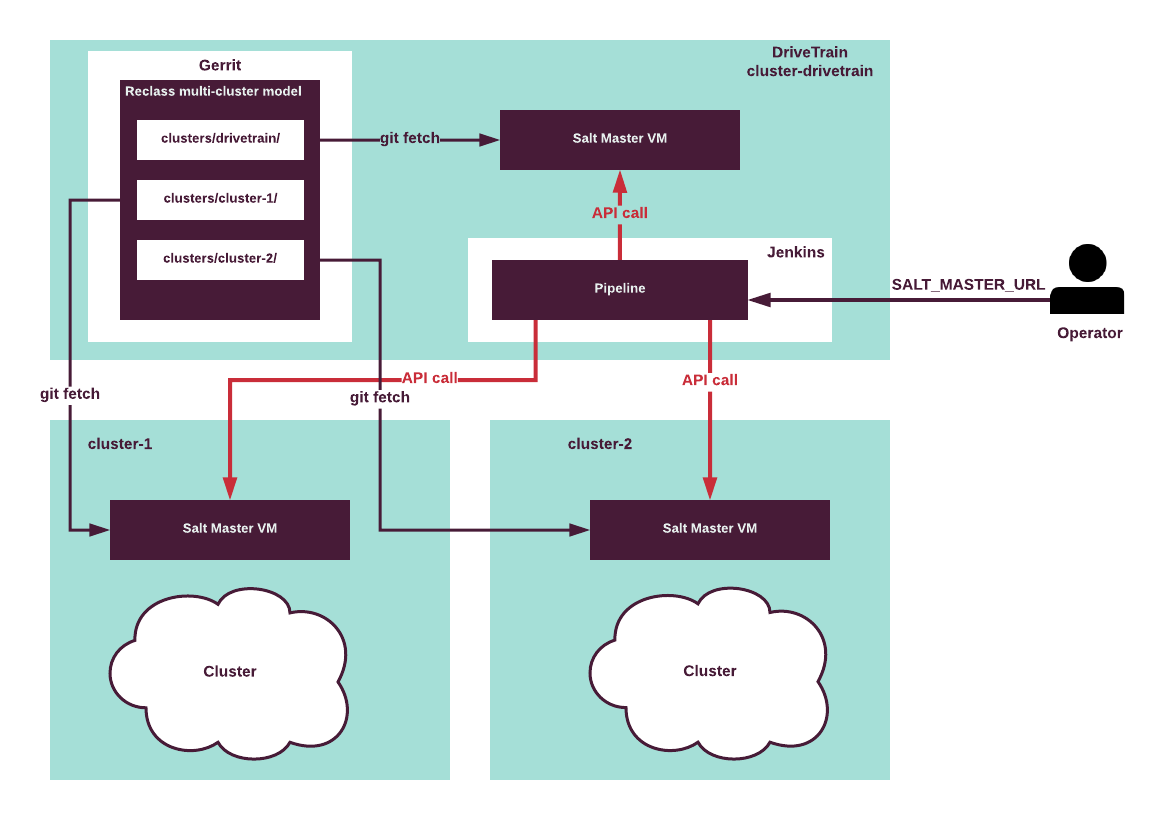Multi-cluster architecture
Multi-cluster architecture¶
Note
The major limitation of the DriveTrain multi-cluster architecture as of MCP Build ID 2019.2.0 is that all clusters managed by a single instance of DriveTrain must have the same version and must be updated simultaneously to the new release of MCP. Some LCM operations on the clusters of earlier versions might not be possible. The only operation supported in this case is update/upgrade operation.
Mirantis Cloud Platform (MCP) can manage multiple disparate clusters using the same DriveTrain and infrastructure node installation. The following clusters are supported:
- OpenStack environments
- Kubernetes clusters support terminated since 2019.2.5
MCP provides the means to manage these sets of clusters using one DriveTrain installation over the L3 network. The cloud operator can execute such operations as applying the global configuration changes to a set of clusters or to an individual cluster, update cluster components, such as OpenStack services, and so on.
Starting with MCP release 2019.2.0, the updated recommendation is to avoid using single model structure to describe multiple clusters. Your cluster is more efficient and scalable if you describe every cluster in a separate model structure, stored in separate Git repository. This way, every cluster has dedicated Salt Master that uses a metadata model specific to that particular cluster. It also makes it easier to manage models using a multi-cluster orchestrator external to Salt Master.
A Jenkins deployment pipeline enables you to specify the URL and credentials of the Salt Master API endpoint that will be called upon the execution of the pipeline. Use the following pipeline parameters to designate the Salt Master service:
SALT_MASTER_URLSALT_MASTER_CREDENTIALS
The targeted Salt Master node then distributes appropriate changes to targeted nodes.
Note
MAAS and StackLight LMA do not support multi-cluster environments. These components are installed per cluster and used only for that cluster.
One of the most common use cases of a multi-cluster architecture is the installation of a staging cluster next to a production one. The staging environment is managed by the same instance of DriveTrain as the production cluster.
The instance of DriveTrain that manages multiple clusters should be installed separately from managed clusters and have its own cluster model, not be included in staging or production environment models.
The following diagram describes a high-level multi-cluster architecture: