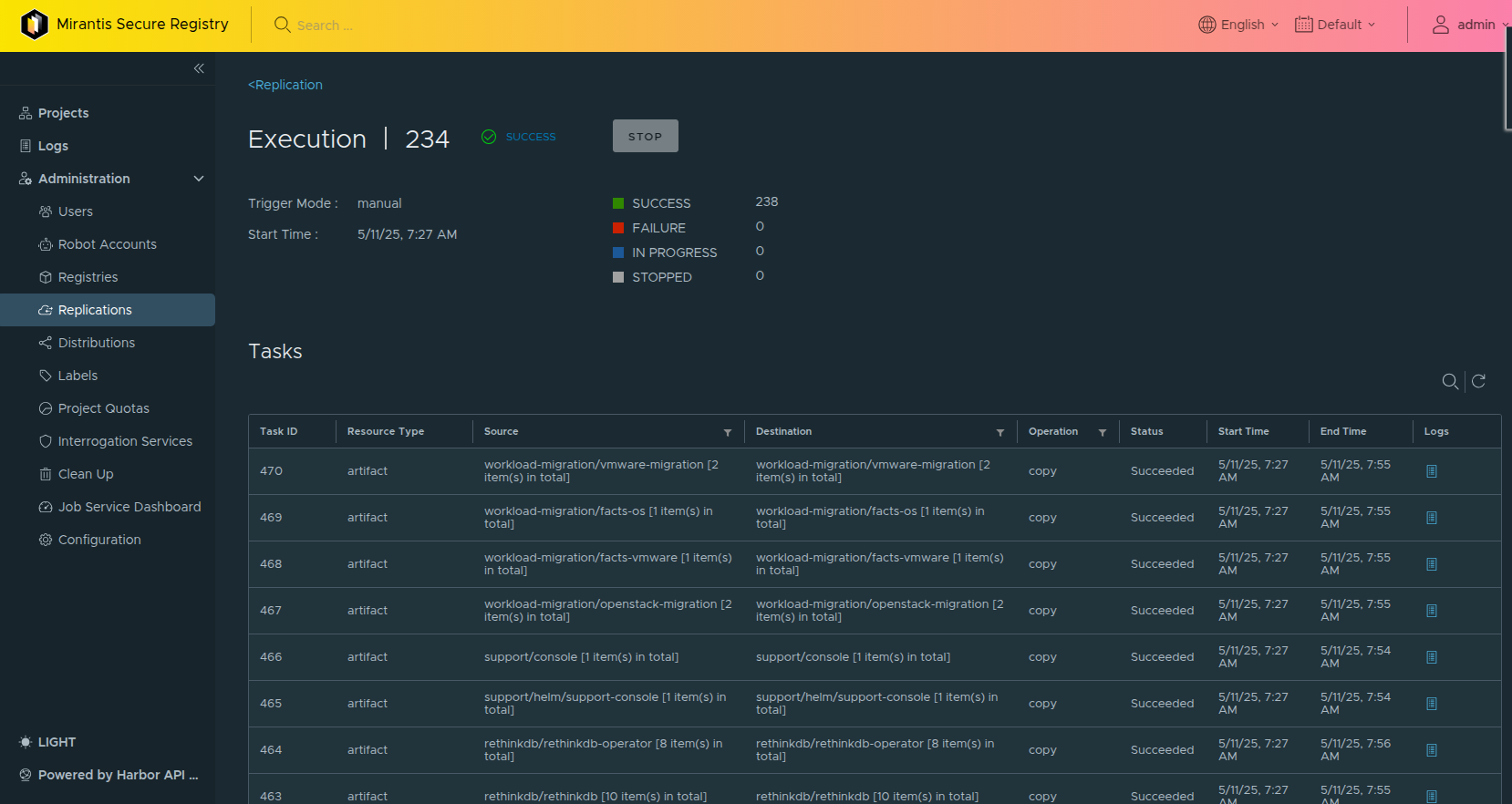Perform migration¶
Manual Helm Chart Migration Required
When migrating from MSR 2.x or MSR 3.x to MSR 4.x, Helm charts do not automatically migrate. You must manually migrate any existing Helm charts to the new environment.
To migrate images, repositories, and tags from an MSR 2.x or MSR 3.x environment to an MSR 4.x environment, follow these steps:
Access the MSR Web UI.
Navigate to Administration → Registries.
Select New Endpoint to add a new registry connection.
Fill in the pop-up with the following details:
Provider:
DTRName:
<your-identifier>Endpoint URL:
<root-of-the-registry>Access ID:
<admin-username>Access Secret:
<admin-password>
Note
Avoid specifying a user or repository namespace, as this will restrict access. Using the root enables full crawling of the host.
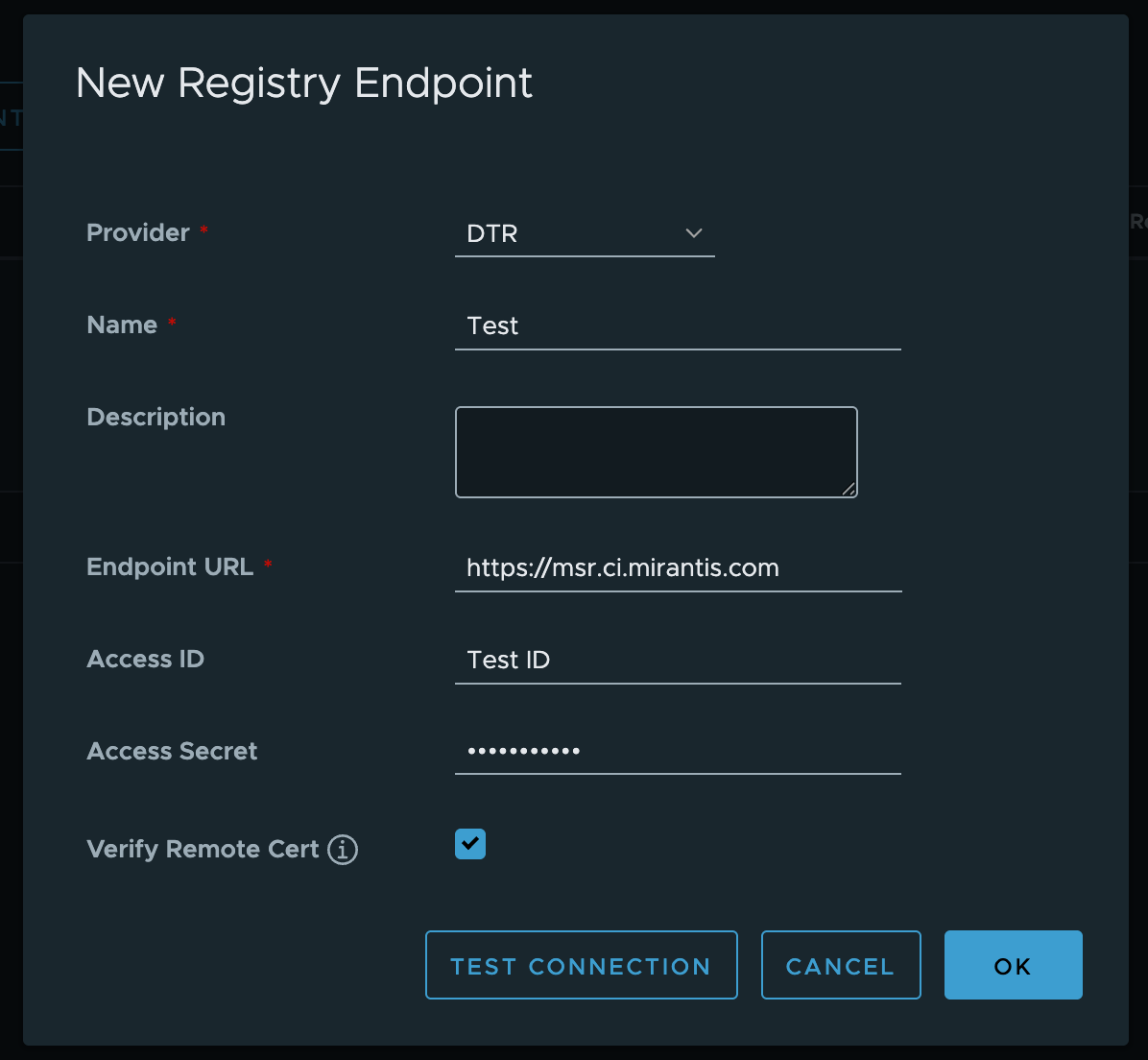
Navigate to Administration → Replications.
Select New Replication Rule to create a replication rule.
In the pop-up window, review and confirm the following settings:
Replication mode: Ensure it is set to Pull-based.
Source registry: Verify that the MSR 2 and MSR 3 hosts added in previous steps are listed.
Source resource filter: Ensure the Name field is set to
**, with all other fields left blank.Destination: Make sure flattening is set to
Flatten 1 Level. If your environment uses an organization namespace in MSR 2 or MSR 3, you may choose an alternative flattening option.
Click to learn more about flattening options
You can choose to flatten or retain the original structure of any organization or namespace. Enabling the flattening option will merge all content into a single namespace (
ns). If your organization uses a more flexible namespace or organizational structure, review the following guidelines to understand how flattening may affect your setup:Flatten All Levels:
a/b/c/d/img→ns/imgNo Flattening:
a/b/c/d/img→ns/a/b/c/d/imgFlatten 1 Level:
a/b/c/d/img→ns/b/c/d/imgFlatten 2 Levels:
a/b/c/d/img→ns/c/d/imgFlatten 3 Levels:
a/b/c/d/img→ns/d/img
The term
Levelsrefers to the directory depth of the source path (a/b/c/d/img).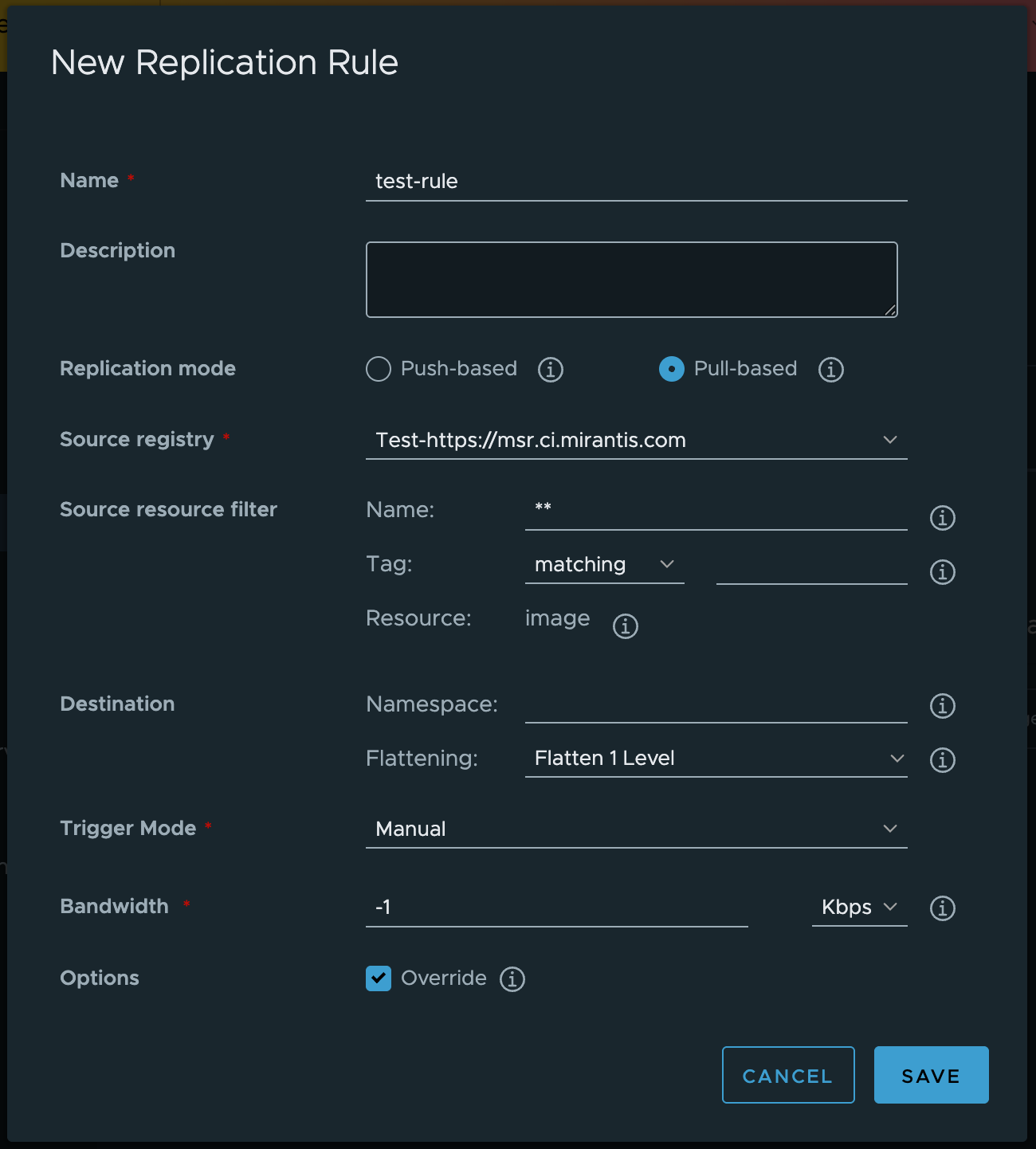
Select the rule created in the previous step and click Replicate. Be aware that pulling down the entire host may take some time to complete.
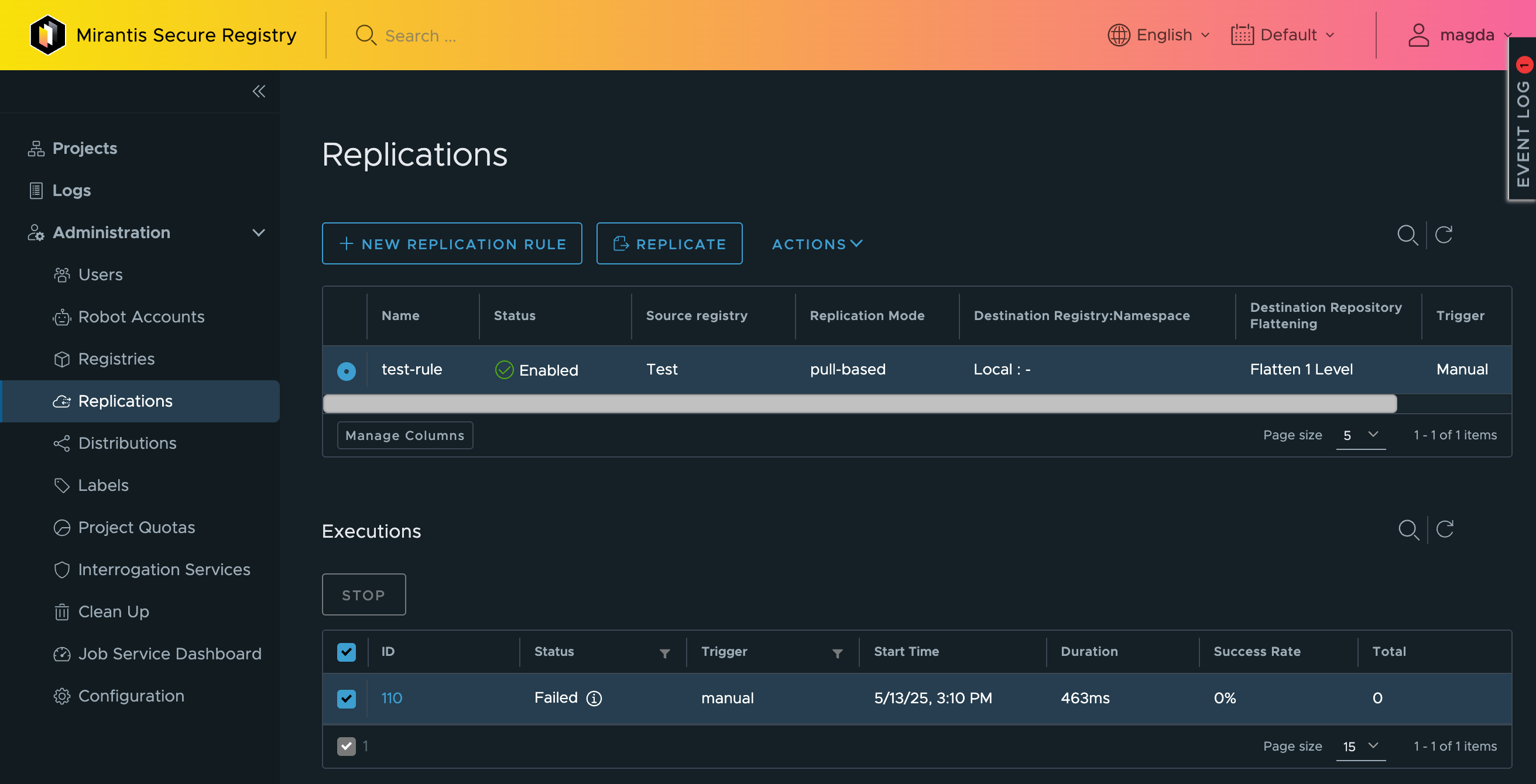
To check the status of the replication process, click the job ID.