Verify ifmap-server
Verify ifmap-server¶
OpenContrail uses the standard Interface for Metadata Access Point (IF-MAP) mechanism for the configuration data distribution among OpenContrail configuration and control nodes.
To verify ifmap-server:
Log in to any OpenContrail controller node.
Verify that the virtual machine interface (VMI) is present in
ifmap.Select from the following options:
Run the following command:
ifmap-view visual visual 2>&1 | grep "contrail:virtual-machine-interface"
Example of system response:
'contrail:virtual-machine-interface:default-domain:TestingTenant:071b9c54-25ed-41cf-ab89-4f60b60e0e66', 'contrail:virtual-machine-interface:default-domain:TestingTenant:7c05158a-5c4b-458c-bb88-e6de2146856e', 'contrail:virtual-machine-interface:default-domain:TestingTenant:3187786b-6f11-4c3b-9d0d-3ce9d02de4cf', 'contrail:virtual-machine-interface:default-domain:TestingTenant:3187786b-6f11-4c3b-9d0d-3ce9d02de4cf',
Verify the virtual machine interfaces directly by ID. For example:
ifmap-view visual visual 2>&1 | grep 071b9c54-25ed-41cf-ab89-4f60b60e0e66
Example of system response:
'contrail:virtual-machine-interface:default-domain:TestingTenant:071b9c54-25ed-41cf-ab89-4f60b60e0e66'
If the record of the virtual machine interface in question is missing on the OpenContrail controller node, restart the
ifmap-serverandcontrail-config-nodemgrservices on this node:service ifmap-server restart service supervisor-config restart
Verify the number of result items:
ifmap-view 10.10.10.201 visual visual 2>&1 | grep <virtual_machine>
Example of system response:
INFO: Number of result items for search = 72 INFO: Properties on identifier = ['{http://www.contrailsystems.com/vnc_cfg.xsd}id-perms'] INFO: Links from identifier = ['contrail:domain:default-domain',
The number of result items should be the same on all OpenContrail controller nodes.
If the nodes have a different number of result items, restart the
ifmap-serverandcontrail-config-nodemgrservices on these nodes:service ifmap-server restart service supervisor-config restart
Verify the authentication parameters defined in
/etc/ifmap-server/basicauthusers.properties. Each IF-MAP client requires a unique user name. All OpenContrail controller nodes must have unique IF-MAP client IDs.Example:
test:test test2:test2 test3:test3 api-server:api-server schema-transformer:schema-transformer svc-monitor:svc-monitor control-user:control-user-passwd control-node-1:control-node-1 control-node-2:control-node-2 control-node-3:control-node-3 dhcp:dhcp visual:visual sensor:sensor
Verify the
ifmap-serverlogs in the following directories:/var/log/contrail/ifmap-server.log/var/log/contrail/ifmap-stdout.log
Verify the introspect of the IF-MAP server over HTTP on the port 8083. Use the following introspect address format:
http://<ntw0x_ip_address>:8083/ifmap_server_show.xml.In the IFMapPeerServerInfoReq section, click Send or open the following address in a browser:
http://<ntw0x_ip_address>:8083/Snh_IFMapPeerServerInfoReq.The following screen shows an example of the IF-MAP server information:
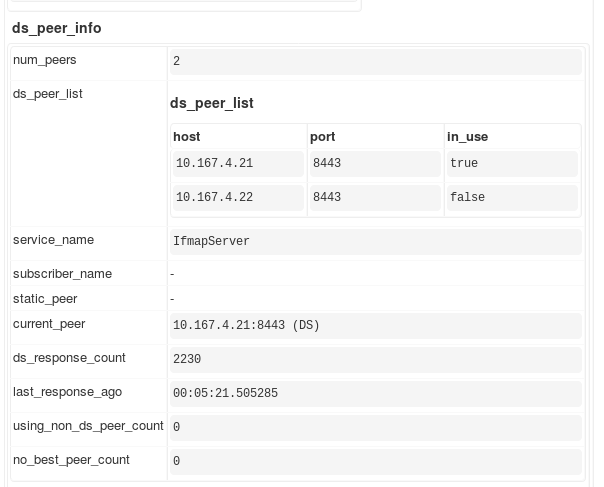
In the ds_peer_info and ds_peer_list sections, verify the information about all IF-MAP peers. In the example above, two OpenContrail controller nodes are displayed. The value of one peer node must be
truein theIn_usecolumn.
Repeat the steps above on the remaining OpenContrail controller nodes.