Hide nodes from dashboards
Hide nodes from dashboards¶
When you remove a node from the environment, it is still displayed in the host drop-down lists of the Grafana dashboards.
To hide a node from the list:
Connect to Grafana.
Navigate to the required dashboard.
Click the gear icon at the top left corner and select Templating.
In the Variables tab, click Edit.
Edit the Regex text box in the Query Options section. For example:
To hide cfg01, add the following text:
^(?!cfg01$).+$
To hide more than one node, add more conditions:
^(?!cfg01$|cmp01$).+$
Click Update to apply the changes.
Example:
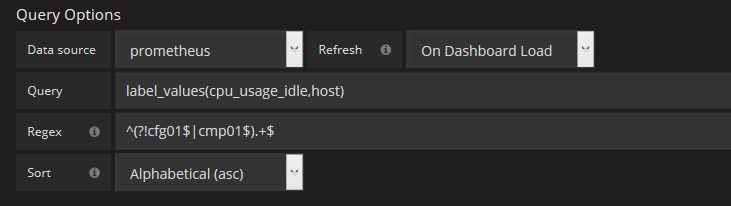
Support services dashboards
View Previous Section
Add the Gnocchi data source to Grafana