Connection between VMs does not work
Connection between VMs does not work¶
This section describes how to troubleshoot the connectivity issues between VMs.
In this section, the following example of communication between VM_1 and VM_2 is described:
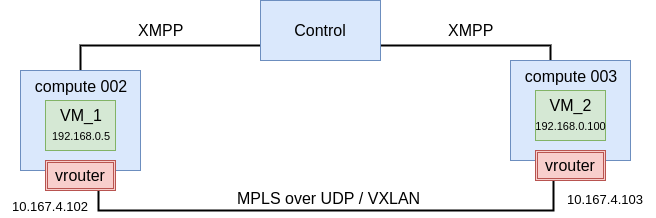
To troubleshoot the connection between VMs:
Log in to an OpenStack compute node. For example,
cmp002.Verify the flow between VMs. For example:
flow -l | grep '192.168.0.5\|192.168.0.100'
Example of system response:
Index Source:Port/Destination:Port Proto(V) -------------------------------------------------------------------------------- 492152<=>1500364 192.168.0.5:792 1 (5) 192.168.0.100:0 (Gen: 1, K(nh):83, Action:F, Flags:, QOS:-1, S(nh):83, Stats:487/519142, 1500364<=>492152 192.168.0.100:792 1 (5) 192.168.0.5:0 (Gen: 1, K(nh):83, Action:F, Flags:, QOS:-1, S(nh):35, Stats:487/519142,
Use the output from the previous step to get the information on VRF by ID. For example, for
S(nh):83andS(nh):35:nh --get 83 Id:83 Type:Encap Fmly: AF_INET Rid:0 Ref_cnt:4 Vrf:5 Flags:Valid, Policy, EncapFmly:0806 Oif:8 Len:14 Encap Data: 02 29 64 b3 e2 f4 00 00 5e 00 01 00 08 00 nh --get 35 Id:35 Type:Tunnel Fmly: AF_INET Rid:0 Ref_cnt:4850 Vrf:0 Flags:Valid, MPLSoUDP, Oif:0 Len:14 Flags Valid, MPLSoUDP, Data:0c c4 7a 50 27 88 0c c4 7a 17 99 5d 08 00 Vrf:0 Sip:10.167.4.102 Dip:10.167.4.103
Verify the routing table for VRF (routing instance). For example:
rt --dump 5 | grep 192.168.0.5/32
Example of system response:
192.168.0.5/32 32 P - 83 2:29:64:b3:e2:f4(240568)
rt --dump 5 | grep 192.168.0.100/32
Example of system response:
192.168.0.100/32 32 LP 44 35 2:d1:32:42:b5:87(149684)
If the above procedure does not resolve the connectivity issue, proceed with the following steps:
- Verify that a network policy is created using the OpenContrail web UI in Configure > Networking > Policies.
- Verify that a network policy is assigned to virtual networks (VNs) using OpenContrail web UI in Configure > Networking > Network > Edit Network > Network Policy(s).
- Verify the rules of security group(s).
- Verify that VNs are assigned to a correct security group.
- Verify whether the prefixes were exchanged in the routing table using the rt --dump <VRF_ID> command.
- Verify MTU on a physical interface used by vRouter.
- Verify the MTU jumbo frames in the underlay network.
Connection from the Internet to a VM does not work
View Previous Section
VM does not have link-local (169.254.x.x) address upon boot