Verify SNAT and other services instances
Verify SNAT and other services instances¶
The connectivity issues from a VM to the Internet may be related to the issues with the Source Network Address Translation (SNAT) router instance.
To verify an SNAT instance:
Log in to the OpenContrail web UI.
Go to Configure > Services > Service Instances.
Find an SNAT instance that is used by the VM in question. Here you can see the current status of the SNAT router instance.
In the Service Instance Details window, inspect the SNAT router instance and its interfaces’ statuses.
In the same window, verify the floating IP address of the active network interface.
Example of an SNAT instance details:
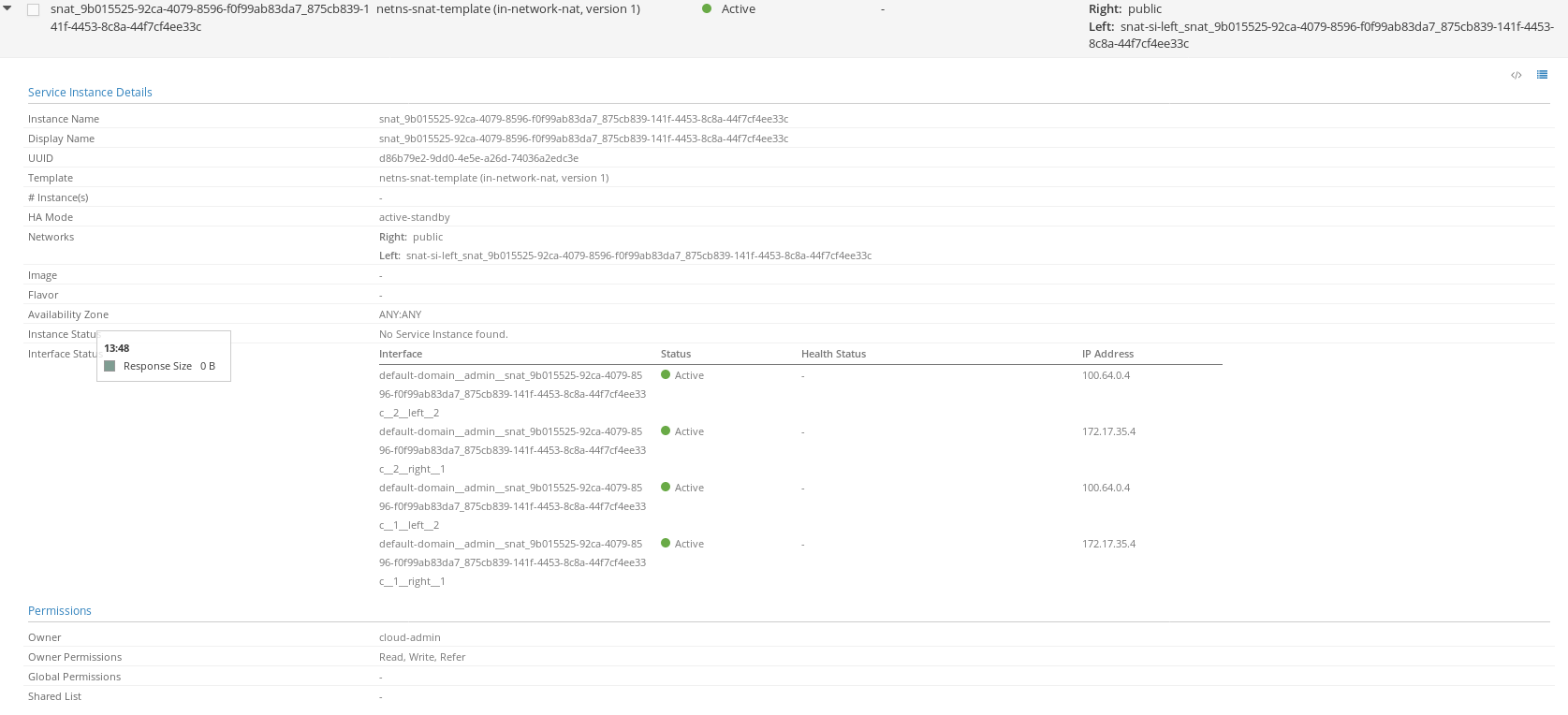
Follow the steps described in Verify the OpenContrail svc-monitor.
Follow the steps described in Verify the default route in VRF.
Follow the steps described in Troubleshoot a VM forward and reverse flow.